FREE Update Aadhaar Details before 14Dec2024
UIDAI The Unique Identification Authority of India (UIDAI) is encouraging citizens holding Aadhaar card to review their Aadhaar information. And update the details if needed on the official government portal on or before 14 Dec 2024.
How often documents need to be updated?
Documents need to be submitted once every 10 years from the date of generation of Aadhaar number. UIDAI has been encouraging Aadhaar card holders to keep their documents updated in their Aadhaar.
Who needs to upload updated documents?
Anyone who has moved to a new city or address needs to review the information currently on their Aadhaar and if needed update the details.
What documents you need to upload online on Aadhaar portal?
You need to submit an application along with the documents or information consisting –
- Proof of Identity
- Proof of Address
What are the benefits of updating Aadhaar details?
- Accuracy of demographic info
- Ease of Living
- Better service delivery
- Accuracy in authentication
What are the charges of submitting documents for Aadhaar updation?
Until 14 Dec 2024, the submission is free of charge. After this deadline, Rs. 50 will be the application fee at the Aadhaar center.
What are the official contact details for any assistance?
Anyone requiring any kind of assistance or queries can call 1947 toll-free or email at help@uidai.gov.in. You may also visit official website: myaadhaar.uidai.gov.in
What is the process to update Aadhaar details?
There are 8 easy steps involved in updating the details –
- Go to official Aadhaar portal: myaadhaar.uidai.gov.in
- Login by providing Aadhaar number and captcha code. You will receive OTP on your registered mobile number. Upon receiving the OTP, click on the login button.
- Click of ‘Document Update’ button.
- Read all the guidelines and click Next.
- Check the ‘I verify that the above details are correct’ box and then click ‘Next’.
- Upload the ‘Proof of Identity’ and ‘Proof of Address’ documents and click ‘Submit’.
- You will receive a ‘Service Request Number (SRN)’ in your email.
- Status Check: You can track your document update status from the SRN.

Hi, I am Nikesh Mehta, owner and writer of this site. I’m an analytics professional and also love writing on finance and related industry. I’ve done online course in Financial Markets and Investment Strategy from Indian School of Business. I can be reached at nikeshmehta@allonmoney.com.