21 UPI Payment Apps: How to Transfer, Receive Money via UPI
Post demonetization, cash crunch is easing at a decent pace. But meanwhile bank customers can make use of the newly launched feature by National Payments Corporation of India which is Unified Payment Interface (UPI) to transfer money via smartphone instantly.
What is UPI?
It is an electronic money transfer method through which one person can send/receive money to another person (individual or merchant). Transactions can be done only via smartphone and are instant. The most striking feature is that there is no need to enter bank account details such account number, IFSC code, credit card number of the recipient, or key in net banking username or password like you do normally while making the transfer. Only details required for funds transfer is the virtual payment address (VPA). Read more on benefits of UPI.
How to transfer money using UPI App?
The most basic requirement to send money via UPI is that you need to have a smartphone.
You also need to check with the bank whether UPI is supported in their app.
Download the respective bank’s app from android/iOS store on your smartphone. Listed below are the banks which have enabled support for UPI inside their app.
Once the app is downloaded, you need to perform following steps:
- Login to the app
- Tap on UPI
- Create virtual payment address: For e.g. if you are a ICICI bank customer & using Pocket app: you can create VPA as yourname@pockets. For e.g. if name is Ramesh, VPA can be ramesh@pockets. Availability of this VPA would be checked (similar to when Email-ID is created on gmail/yahoo/outlook etc.). If you have already created VPA, then you can link the existing VPA
- Add bank account: You can also add multiple bank accounts.
- Link VPA: So each VPA will be linked to a bank account.
- Transfer funds: Once VPA is been set-up, you can now transfer funds. For this, go to funds transfer menu in the app, select UPI, Click on Pay using VPA. Choose your VPA, Enter payee/recipient’s VPA, Enter amount, Enter remarks, Click on Submit.
- Confirm funds transfer details: After entering details as mentioned in the step above, screen will open asking you to confirm the details. Once you click on submit, funds transfer will be successful.
Which banks have enabled UPI in their apps or have launched new app specially for UPI?
As of now following 21 banks have upgraded or launched new apps to include UPI. Here is the list of the banks and the name of their app.
| Name of Bank Supporting UPI | App Name |
|---|---|
| Federal Bank | Lotza |
| South Indian Bank | SIB M-Pay (UPI Pay) |
| Punjab National Bank | PNB UPI |
| Union Bank of India | Union Bank UPI |
| DCB Bank | DCB Bank |
| Canara Bank | Canara Bank UPI - Empower |
| Bank of Maharashtra | MAHAUPI |
| Catholic Syrian Bank | CSB UPI |
| ICICI Bank | Pockets & iMobile |
| United Bank of India | United UPI |
| Oriental Bank of Commerce | OBCUPI PSP |
| UCO Bank | UCO-UPI |
| HDFC Bank | HDFC Bank Mobile Banking |
| Vijaya Bank | Vijaya UPI App |
| Andhra Bank | Andhra Bank ONE |
| Axis Bank | Axis Pay |
| Karnataka Bank | KBL - Smartz |
| State Bank of India | SBI Pay |
| Bhartiya Mahila Bank | BMB m-Xpress |
| TJSB Sahakari Bank | TranZapp |
How to receive money?
For this, open UPI app and click on collect money. Enter VPA of the person you wish to receive money from and the amount. And click submit after confirming the details of the transfer. Submit will initiate a collect payment. Payment request will be received by the other person. Once authorisation is done by the other person, money will get credited into your account. You will then get notification upon receiving the funds.
Does recipient also need to have virtual payment address?
Yes. It is mandatory to have VPA by the recipient.
What is the transaction limit via UPI?
At a time, maximum amount that can be transferred is Rs. 1, 00,000 (1 Lakh).
Are the UPI payment apps available on App Store?
No. As of now money transfer from UPI enabled app can be done only on android devices. Apple phones cannot be used.
UPI is a revolutionary digital technology to transfer and receive funds. It is very fast and easy compared to NEFT, mobile wallets, IMPS and other existing payment methods. As more and more users start using the UPI, it will help India to become a cashless economy.